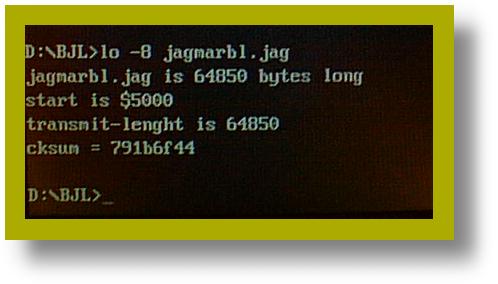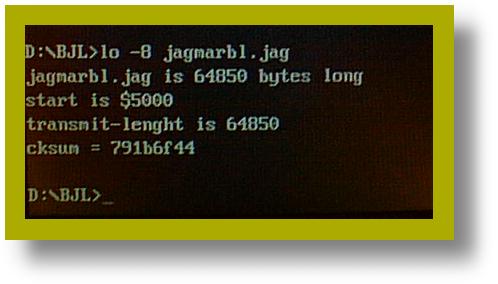How to use the BJL loader system
Rick Detlefsen 01Jan07(rev...01mar10)
I got intrigued with downloading games, demos, and utilities to the Atari Jaguar during some of the JYBOLAC chats. As game cartridges and CDs were encrypted, they were difficult to get onto the Jag to test and play. BJL(Behind Jaggy Lines) is by no means the first such system(rom and adapter/cable), but appears to be the fastest. It only requires a PC or STE/Falcon, unlike others that can require expensive and difficult to find development systems.
One game demo, "Native", is about 1 meg in size and takes less than 30 seconds to load in 8 bit mode! If you want a comparison to Jugs...see the video....here.
Bastian Schick, Lars Baumstark, and others created the Jag to parallel port (NOT centronics) connection method and software for Jag, PC, and STE/Falcon. They have made this available to anyone who wishes to build and install it.
While there are many, many articles on how to install the eprom, I have yet to find anything on how to use. So here goes....
Once I installed the eprom and made the adapter, I could not get any game or demo to load. The DOS loader had no instructions, just a help screen. Chatting with Matthias Domin(articles on installing and many demos) finally led me to getting it all working. Its really cool. Its not difficult. Note that now some cartridges come with the basic BJL loader code on them. So here are the instructions for pcDOS.
1)Install the eprom(see other article)
2)Install the software on PC(in DOS) or STE/Falcon. On the PC, I usually use lo.exe in dos(or msdos window). Make sure you have cwsdpmi.exe in the same folder.
3)In my case using the PC, I change dir(CD) to the BJL folder where lo.exe resides. Keep the game/demo images close by. You may want to name them all .JAG(the default here) or .BJL.
4)Connect the Jag and computer together.
5)Turn on the Jag. The BJL main screen should come up. If you get the Atari Jaguar animation, you need to turn off, flip switch, and turn back on.
6)On the PC, type "lo filename.jag". The program will transfer. If it is working correctly, the Jag screen will change to the loader and it will flicker with rainbow lines. This is automatic. Once done the game/demo will run. If there are any errors, you will need to reboot the Jag.
An alternate load is to use two switches on the PC, not automatic. On the Jag, use "A" or "C" to select 8 bit or 4 bit loading. On the PC use "lo -8 -n filename.jag" to load a file using 8 bit(faster and should work on most PCs). Use "lo -n filename.jag" to use 4 bit(slower but works with more computers). If it is working correctly, the loader screen will flicker with rainbow lines. You can test the cable from this screen also by omitting the "-n" from the command. You will see the checksum in the upper left change. It it matches the value on the PC, the cable and mod are probably good.
Thats it. Enjoy the BJL and Jag. With this mod, you will get more from it. You can even make better use of Jaguar development software. Debugging is a whole lot easier!
Rick D.
 |
Main Jaguar screen
|
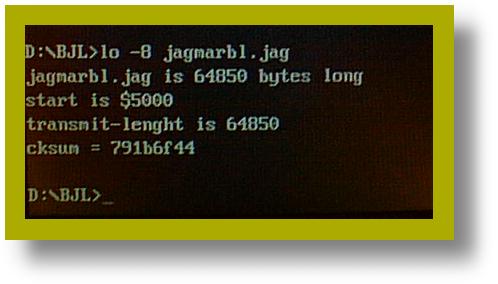 |
PC DOS loader screen
|
Take me to the How to Mod page.
Take me to my BJL main page..